Are you not happy with your current wordpress website design? Are you want to change the design of a specific page only or you want to change the design of your site but don’t want to change or purchase another theme? Then you no need to worry about it. You can change the theme design as per your need. Even you can change the default post single template, header, footer etc without switching your theme. In this post, you will learn how you can achieve this – wordpress theme vs theme builder.
Does WordPress themes have significance at present?
The answer is yes. The plays a vital role in your complete website design process as well as your site SEO and schema integration. Choosing a perfect theme for your website is a headache but I have written a post on how to find a perfect theme and what factors you should consider at the time of purchase a theme?
Below are my few posts which will clear your confusion about the theme.
10+ Best SEO Optimized Responsive WordPress Theme to Start Website
Best WordPress eCommerce Theme to Build Online Store Within Minutes
Want To Start Travel Blog – See These 7+ Best Travel WordPress Theme
20+ Trending SEO Optimized Free WordPress Theme To Start Website
Tips: You should only focus on SEO, Speed, Schema and well written optimized code. The design of a theme does not matter more right now. You can change everything quickly without writing a single line. You only need a well-written SEO and speed optimized wordpress theme with great support. Also, considering a page builder friendly theme will be a bonus for you. I’ll recommend OceanWP theme – a free theme with premium features. I am using this theme on this website and found it is amazing. Read my review about it here – OceanWP Review and decide why you should use this theme for your website.
Consider a Powerful Theme Builder
With a powerful page builder, you can design what you want. If you have a right page builder, then you don’t need to invest on a theme again and again to achieve your desired website design. You can achieve your design by using the page builder. Invest on a right page builder once and alter your design whenever you want.
Since all the page builder does not have the feature to change the default design and header and footer also. I will recommend using Elementor page builder – a perfect lightweight SEO friendly page builder for all your need. It not only help to design your specific pages but it also has the ability to change your default post template.
About Elementor – Powerful Page & Theme Builder
Since Elementor is launched back in 2016, it is the fasted growing page builder with the 1+million active installation and 800+ 5 out of 5-star ratings.
With Elementor you can use pre-made blocks or template to save your time to designing page. It has the awesome pre-made design blocks available in their library.
Also, extend features with the powerful bundle of Elementor widgets. If you want a feature and which is not in their library, you can also try third-party Elementor widgets which are highly compatible with Elementor. Check out the best third party elementor addons – view third-party addons.
Features of Elementor
To know more about Elementor, its official website is the best place to know all about it and view the demo also. You can also ask a question if you are looking for a specific feature and have a query about it.
View Elelemtor Features – Click Here
Powerful drag and drop frontend editor enables you to design the page at your ease. Real-time designing capability with no loading time gives a nice and smooth experience.
Typography, theme builder, layout, widgets, mobile and tab editing makes it pretty amazing.
Compatible with forms builders – Contact Form7, Honeypot, Advanced form field, Email 2, Subscription Forms etc.
Integration – Drip, MailChimp, donReach, Convertkit, reCaptcha, Adobe Typekit, Active Campaign, Facebook SDK etc.
Maintenance Mode – Enables Maintenance mode whenever required. No need to looking for a plugin.
Theme Builder – design your own 404 templates, single post template, header, footer, sticky post, ACF and Toolset, Dynamic content etc.
Woo-commerce Compatible – Completely woo-commerce compatible and have woo-commerce widget bundle to enhanced your woo-commerce look.
OceanWP with Elementor

In my opinion, it is the best combination t build a professional website without investing too much amount. If you want to test these, you can try their free versions which are also powerful and never let you down.
Their support team always available to help you to resolve any issue. They provide regular updates according to the latest version of wordpress and to always improving their code. They are always working on new features and you will get time to time.
Conclusion
So focus on your theme builder and design a beautiful website as you want but don’t forget the importance of theme also.
An SEO and speed optimized theme always will be your best friend. So give them a try and don’t forget to share your opinion with me.
Follow #wpyard on social media channels – type #wpyard. Also, subscribe to my blog to get more interesting stuff.


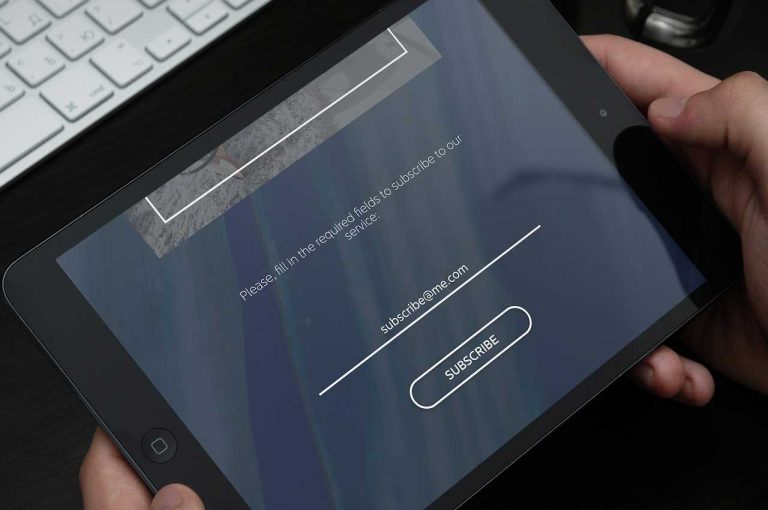

Bro how you make the homepage of your website
By the help of elementor or a simple customize
Are you using premium theme
How you enable sticky header
Is it from plugin please suggest me
Hello Dheeraj,
Yes, the homepage is designed with Elementor and I’m using OceanWP theme with Ocean Sticky Header extension.