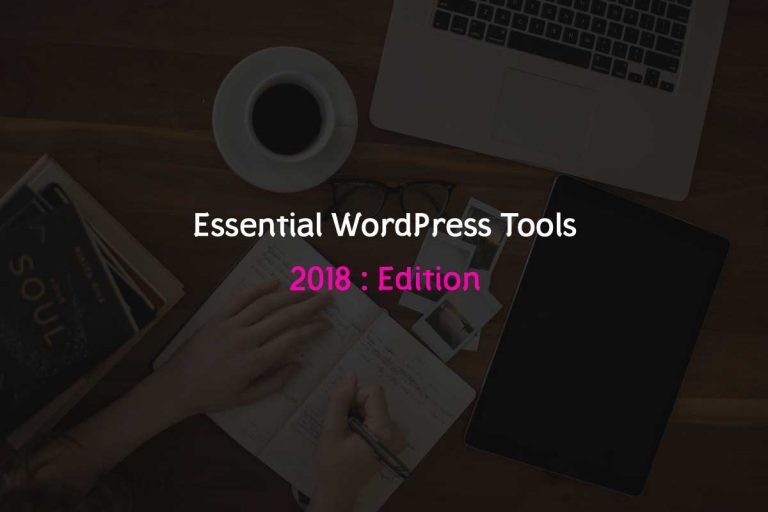There are lots of post about wordpress seo tips, cache technique, CDN (Content Delivery Network), Schema Integration and much more to increase site performance and engagement. In this post, we mentioned about some basic tips so that you can increase your site performance, speed, and engagement etc with little tricks.
Contents are the soul of any website or blog. Therefore you need to care and protect your content without hurting your site. Don’t put too many ads on your website so that visitors panicked and leave site frequently. Visitors come on site for contents or their query, don’t compel them to leave the site with lots of ads.
Below there are some basic techniques to make your site clean and optimized. Check out the tips to increase site engagement and page rank on SERPs
Full Disclosure – This post may contain affiliate links, meaning that if you click on one of the links and purchase an item, we may receive a commission (No additional cost to you).
Read Also: Setup Blog Checklist – Facts Behind A Successful Blog
Read Also: Start Successful Blog – Strategies To Build Super Blog Site
Basic Tips To Increase Site Performance and Engagement
Here are some basic tips to increase your site visibility and engagement as well as page rank in search engine results. Some technique needs tools and some are don’t. Most of the tools are available free in wordpress repository. Link to tools is mentioned below.

(1) SEO Auditing Tool
The #1 position occupied by SEO auditing tools like Semrush. Semrush is a web-based SEO auditing tool that analyzes complete website and let you know if you have any performance related issue with your site. Keyword research is the best tools of Semrush which is very useful to compete with the similar website. Semrush is the one-stop solution for all your SEO needs.
(2) Optimized Image
Want to increase your site speed? One of the tricks is to optimize your site images or use low size images on your website. There are two methods to reduce the size of the images.
(a) WP Smush Image Compression Tool – WP Smush wordpress plugin available free in WordPress plugin repository which helps you to automatically optimized all the images at the time of uploading images or you can also optimize all the images manually later. It has lots of features like set image size, preserves or not Exif data of images etc.
WP Smush – Get Here
(b) Manually by Photoshop – Open your image in Photoshop tool and click file tab. You will see the option “Save for Web and Device”. Click on it to open, set your size and quality according to your need and hit save button. Done!
(3) Best Hosting
Hosting is another factor as we said in previous posts. Good hosting helps to increase your site speed and performance. Read more about hosting factor here.
Some of the best hosting providers –
(a) Bluehost – View Plans
(b) Hostgator – View Plans
(4) SSL Enabled (https)
The site enabled with SSL have high priority in search engine results. To secure your site you just need to activate SSL without thinking about it. You don’t need to pay anything. Many good hosting providers like Bluehost, Hostgator provides free SSL certificates. If your hosting providers don’t offer Free SSL, no problem, you can use free SSL without any hassle.
How to Get Free SSL?
Create an account with Let’s Encrypt SSL Provider and follow the process step by step provided in their documentation. It is absolutely free and used by many top brands. Bluehost provides free SSL through Let’s Encrypt.
Let’s Encrypt Price – Free
Visit Let’s Encrypt – Click Here

(5) Interlinking Contents
The most effective and efficient way to increase site performance with interlinking. In this technique, you need to attach the link to your posts in the new post or older post as per your need. You can do it manually but the best practice is to do it automatically. It will save you lots of time.
Free Tool for interlinking contents – Click Here
(6) WordPress Theme
You must use a good quality wordpress theme to make your site clean and fast. Here is some best wordpress theme which will highly adaptable.
OceanWP – Click Here
Divi Theme – Click Here
(7) Power of Social Media
Don’t miss the power of social media. It sends the lots of traffic to your site if your content is great. Activate the social share media plugin on wordpress site and enjoy.
Read Also – Best Social Sharing WordPress Plugins To Increase Visitors Rapidly
Read Also – Monarch by ElegantTheme – Best WordPress Social Sharing Plugin
(8) Use Buffer to Schedule Posts
Don’t manually share your posts on social media. Use Buffer to schedule posts which helps you to automatically share posts on social. It is free with limited options but also the premium option available to unlock more features like number of connected social accounts, number of scheduled posts and many others.
Visit Buffer – Click Here
Final Words
There are lots of other techniques to improve site performance, links are given below. A good wordpress theme with an excellent hosting will boost your site rapidly if your content is great.
Also, social media is the best platform to boost traffic on your site rapidly by directly sharing your content on social media platforms like facebook, twitter etc. It provides the direct communication with the users.
Read Also –
BlueHost Offer – Get Big Discount + Free Domain
Best Multipurpose Free WordPress Theme to Start A Blog
Why You Must Have These WordPress Plugin – #Blog #Success
Why CDN is so Important for a Website – Best CDN Providers
Keep Smiling, Keep Sharing! 🙂