The main part of running a blog or website to keep visitors engaging. While we build blog or website using WordPress Framework, we have lots of option in the form of a plugin to keep visitors engaged, for example, related post, social sharing wordpress plugin, click to tweet, email subscription box, push message and many more. Monarch by ElegantTheme wordpress plugin is the best for social sharing needs.
This post covers the social sharing wordpress plugin. If a newbie wants to start a blog or someone who want to switch to new social sharing wordpress plugin, always search over internet and try lots of different plugins or read a review about the various plugin which is better or not, pros and cons etc.
I hope this post ends your queries after finding this beautiful Monarch WordPress Plugin by ElgantTheme. It is the best social sharing wordpress plugin which has wide option to configure and have the capability to engage visitors so that page views increase rapidly.
Full Disclosure – This post may contain affiliate links, meaning that if you click on one of the links and purchase an item, we may receive a commission (No additional cost to you).
Monarch By ElegantTheme – Best Social Sharing Plugin
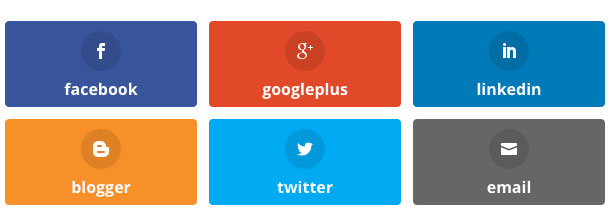
Monarch wordpress plugin offered by ElegantTheme (Team behind the popular Divi Theme – Know More). Monarch is lightning fast social sharing wordpress plugin with cool and out of the box features like follows counts, tracks follow and share, fly-in, multiple customization options, floating sidebars and many more, which we will discuss later in this post.
View Pricing & Features + Download
(1) Multiple Locations
This Plugin has the option to set social sharing widget in 8 locations within a wordpress site. Select single or multiple locations to set social share widget. Locations are sidebars, above content, below content, pop up, fly in, on media, shortcode, widget.
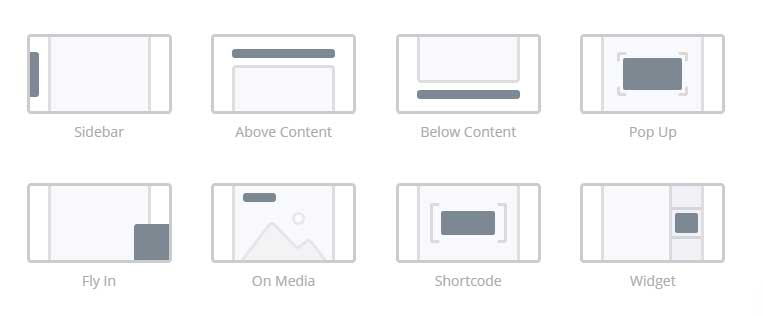
Easy To Share Media –
Power up site media using Monarch by ElegantTheme wordpress plugin. It helps to share site media instantly with a single click.
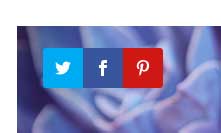
Fly-In –
This feature is very useful for long post or article. The fly-in widget automatically scrolling when a reader up or down the page.
Read Also: Why You Must Have These WordPress Plugin – #Blog #Success
Read Also: Start Successful Blog – Strategies To Build Super Blog Site
Read Also: Setup Blog Checklist – Facts Behind A Successful Blog
Sidebar Floating Widget –
Set social media sharing buttons on the left or right sidebar as floating panel. It has multiple layout options like round icons, square icons etc. See the below image for more understanding.
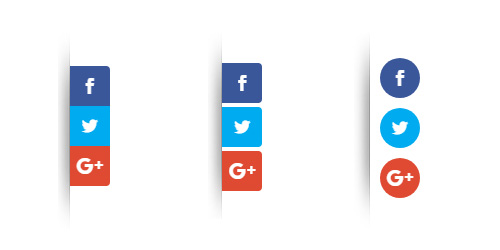
(2) Track Follows and Shares
These cool features allow you to track follows count and shares counter which will help to understand the behavior of visitors.
Monarch WordPress plugin is 100% mobile responsive according to all modern web browser. Neat and clean design help a lot to make site beautiful.
(3) Easy Configuration – Option Panel
This plugin comes with options panel which will help to set the plugin easily on your site. You can choose icon style, icon shape, and animation style according to your need.
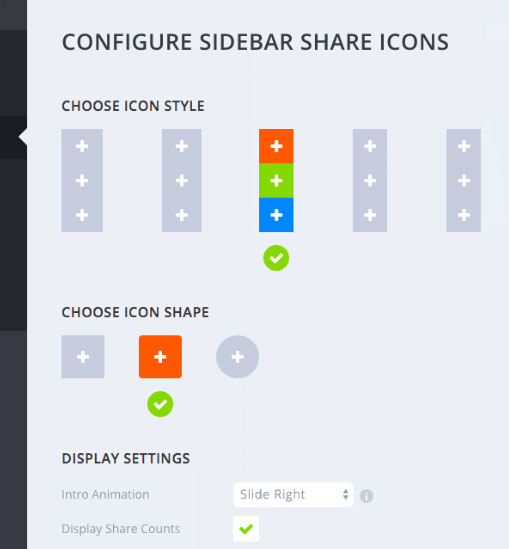
(4) Support Multiple Social Media Platformshem
This plugin supports huge number of social media platform. Select social media platform according to your choice and set them. You can also customize hover style within option panel.
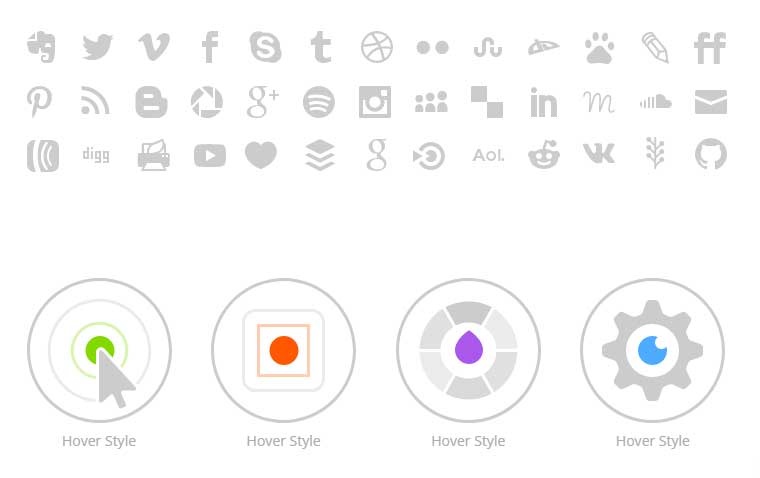
To get this awesome plugin visit the ElegantTheme and subscribe their plan which suits you best. After subscribing their membership you are eligible to access all their high rated theme and plugin.
View Pricing & Features + Download
Final Thoughts –
Monarch by ElegantTheme is the best wordpress plugin which has wide option to set the plugin according to your choice of multiple locations. On Media location enables users to share media instantly. Fly-in option has capability to boost page views and visitors rapidly.
Option panel makes configuration very easy. You can easily track follows and shares count within Monarch option panel. A very handy and lightweight wordpress plugin best for those who serious about blogging and want to grow their site traffics rapidly.
Highly Recommended WordPress Solution – Must Visit To See The Features, Pricing and Discount
Bluehost Hosting Plans and Features
Hostgator Hosting Plans and Features
Full Disclosure – This post may contain affiliate links, meaning that if you click on one of the links and purchase an item, we may receive a commission (No additional cost to you).
Keep Smiling, Keep Visiting 🙂
Thank You!



