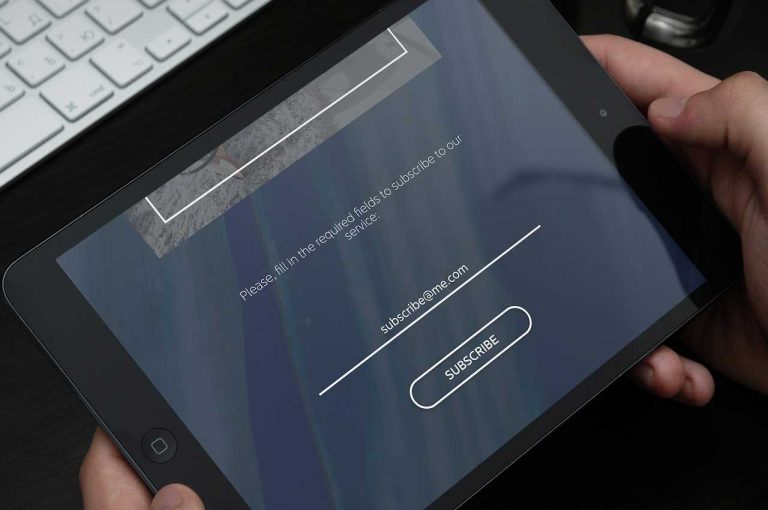Planning to start a website but don’t know what is the first step after buying a domain + hosting and installing wordpress? Nobody wants their website visible till its completely ready to launch. But the question is how will you achieve this? then this post is for you. In this situation, creating a good coming soon page for your website is an effective step towards your site designing process and your online presence.
You can create a coming soon page within a few minutes after reading this post. But before I want to mention some key points of a coming soon and maintenance mode page. Why it is important and what elements should be on there?
What is A Coming Soon Page?
Its name defines everything about the coming soon page. A coming soon page is a page that allows you to display some basic information about the site and a great way to tell the people that the site is launching soon. More wisely you will use the spaces, more effectively coming soon page will be created. You can use it for email capturing, social media strategy etc.
What is A Maintenance Mode Page?
The maintenance mode page let the user know that the site is currently under construction. It is great to maintain a site or extending features of the site without annoying the user. Enable it whenever you need to update your site or changing site down. It will prevent you from any bad situation.
Why Do You Need A Coming Soon Page?
You know why? because Google is constantly crawling the web and it is the best practice to enable a coming soon page for it. You can do SEO from the first possible day of your site and jump start when your site will go live. It prevents from any bad SEO practice to rank down your site in SERPs.
Coming soon page let the search engine know about the site which will help you a lot to rank in search engine even your site is not live.
What Elements Can Make Coming Soon Page Effective & Productive?
A coming soon page is not only an information page but also it becomes a productive a productive page if you use it wisely. You can use it for growing your email list, increasing your social media followers or organize a giveaway or contest to engage your user even you are on the initial stage of developing your website. We shortlisted some elements which will you need to make a coming soon page more productive.

- An eye-catching title with an interesting slogan
- A brief description of the site – follow my SSS strategy ( Short, Simple and Specific ) – don’t confuse them, just write about the site what it is for.
- Your Site Logo
- A beautiful subscribe form
- Call to Action
- Social media icons
- Countdown
- Organize a contest
- Giveaway
If you know anything else, let me know, if useful, I will surely update my list.
You can choose elements from the above list according to your need and start building trust and credibility from the first day of your site before launching.
How To Create A Coming Soon Page In WordPress?
In WordPress, you have lots of option to achieve anything just because it is open source and I love open source also like you. There are lots of plugin for coming soon page and maintenance mode but selecting a good one is very difficult.
In this post, I will let you know about an amazing plugin for coming soon page and maintenance mode. With the help of this plugin, you can create beautiful coming soon and maintenance mode page as per your need.
The plugin is – Minimal Coming Soon & Maintenance Mode by WebFactory
It will allow you to create various type of pages such as coming soon, maintenance mode, landing page, launching page etc. You can also choose from their high quality pre-made 45+ themes.
Key Features – Minimal Coming Soon & Maintenance Mode
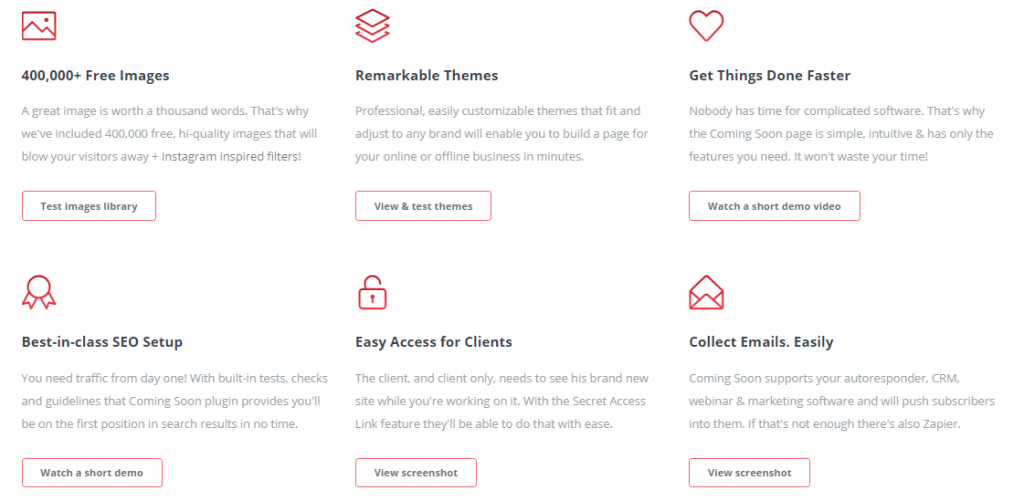
Minimal Coming Soon & Maintenance Mode wordpress plugin comes with two version – Basic and Pro.
The basic version of this plugin is free and you can download it from the official wordpress plugin repository.
The Pro version comes with multiple plans according to the number of site and number of templates.
Don’t want to watch the video, no problem, continue your reading.
Basic (Free) version features –
It is basic version is also a great choice for coming soon and maintenance mode page. You can choose a basic theme and customize it according to your requirements. With the free version, you will get,
- SEO Editing
- Logo, Favicon, Background Editing
- Basic themes available
- Option to preview the page before its activation
- Rearrange the position of all the elements
- compatible with the cache plugin such as W3 Total, Super Cache, WP Fastest Cache etc.
- Collect emails with MailChimp – Fully GDPR complaint
- GDPR complaint plugin
- 800 Google fonts available to choose from
- Visible to only non-logged-in users so you can build your site while visitors see the Coming Soon page
- Easily add custom CSS and HTML and many more amazing features in free version.
- Regular support and updates.
Pro version features –
Like the features of the Free version, then you will surely love the features of the Pro version. Pro version unlocks all the features of Minimal Coming Soon & Maintenance Mode wordpress plugin. Check all the features of the pro version below. You can check all the features by following the link here – view all features on the official site.
SEO Preview & Analysis Tool – Enables you to make your site SEO friendly and best practice for achieving rank #1 in SERPs from the day one.
50+ Themes – Explore 50+ themes and choose one which one you like the most. Themes available for various purpose such as coming soon, maintenance mode, landing page, launching page etc.
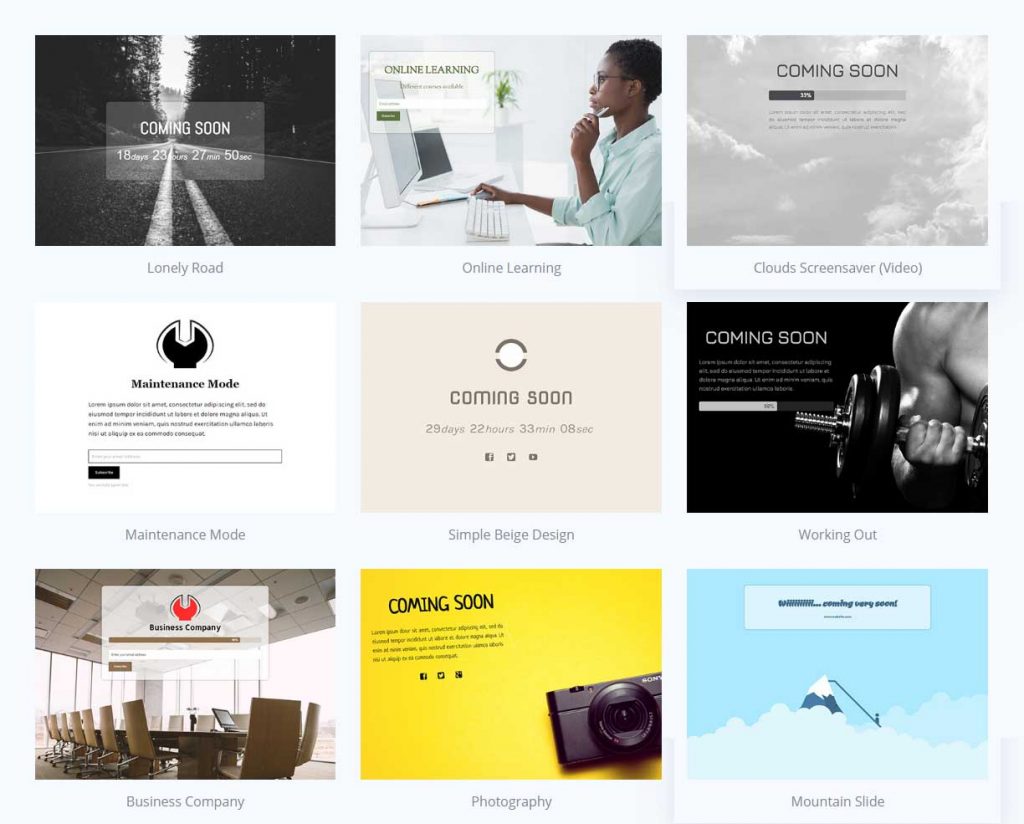
26+ Instagram Filter & 46+ spectacular content animations – filter images using the 26+ Instagram filters and use 46+ spectacular content animation to enhance user experience.
400,000 premium Images – no need to searching for a background image for your coming soon or maintenance mode page. Explore the image library that containing 400,000 premium images for any purpose. Just type using the search bar and you will have lots of option to choose a premium image for your page background.
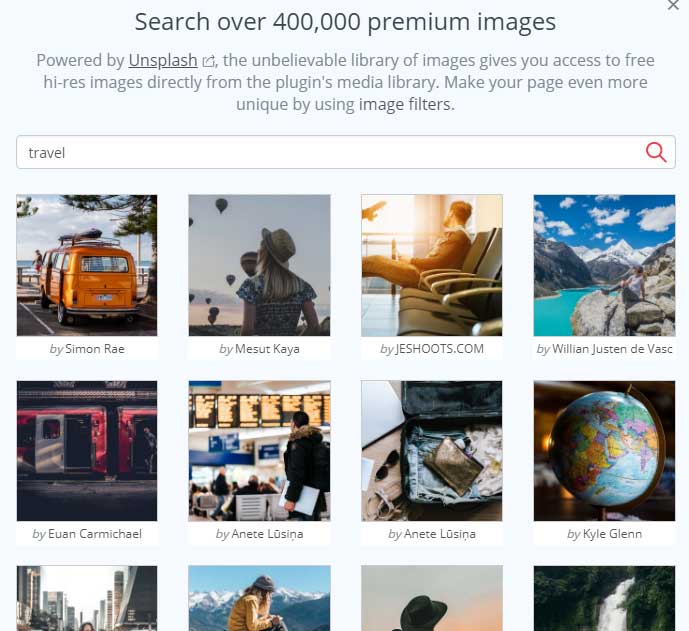
Design Subscribe Form – Easily design your subscribe form as per your need. Edit form size, button size and color, input text, placeholder, size and color, success message, error message etc.
Design Social Icon – Customize, add or remove the social icons easily from the plugin’s options panel. Edit the size and color of the social buttons.
Countdown – need a countdown to show on your coming page. Enable it from within the options panel. Customize it according to your theme color. Edit font size, text color, label color, label’s background color etc.
Progress Bar – Want to show the progress of your site design? Activate this option from the options panel and customize to match your theme.
Custom HTML – Add your own custom CSS and HTML code snippet from this tab. No need to install any third party code snippet plugin.
Lifetime Support – You will get lifetime priority support and regular updates. Pay once, use lifetime – great deal.
Get support from within the plugin’s options panel – Get quick support from within the plugin’s options panel, no need to go to their official website for support.
Pricing –
There are three plans for the pro version of the Minimal Coming Soon & Maintenance Mode wordpress plugin – Pro yearly, Pro Lifetime and Agency Lifetime. The plan starts at $19/year.
How to Configure The Plugin?
The first step is to install and activate the above plugin from the wordpress admin dashboard > plugin > add new and type the name of the plugin in the search box.
After activating the Minimal Coming Soon & Maintenance Mode plugin, navigate to the settings > maintenance mode.
Now you will see the plugin’s options panel. Choose a theme, configure style, update image, logo, description, favicon etc and check the preview.
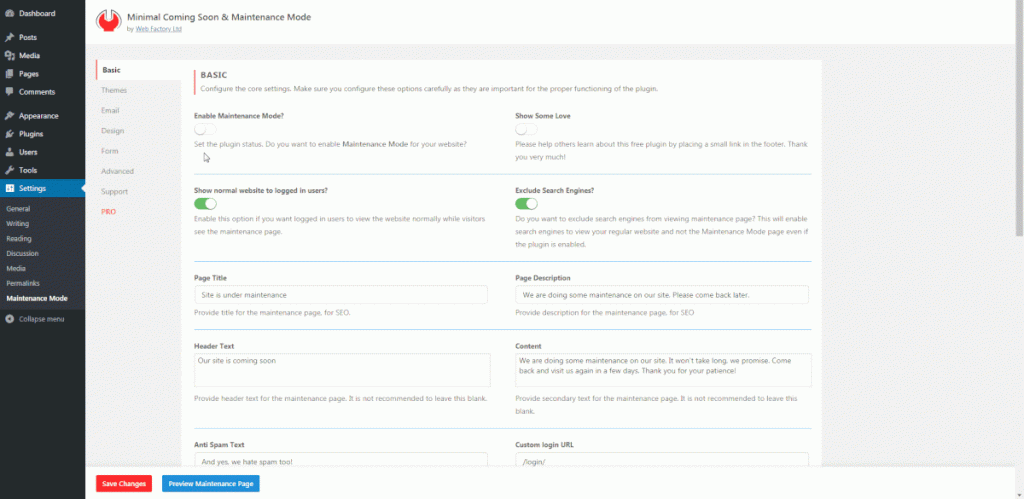
Looking great? hit the activate button and now a beautiful coming soon page is activated on your site.
Configuration Steps –
There are multiple steps to configure the plugin to maximize its output. Everything is an organized way within the option panel. Here are tabs you need to configure.
Basic – Here you can activate or deactivate the coming soon page and maintenance mode page. Instead of it, you can change header text, antispam text, IP whitelisting, content, custom login URL and most important – a real-time drag and drop editor to arrange the elements as per your need.
SEO – Set your SEO in order to rank your site in SERPs. Edit SEO title, meta description, exclude search engine setting and many more. You can integrate Google Analytics with it just entering the analytic tracking ID in the given box. You can also integrate 3rd party analytic tools.
Themes – Choose a theme from the 50+ pixel-perfect themes library. No need to design just select one of them and you will good to go.
Design – Update logo, favicon, background from this tab. You can also configure custom overlay, image filter, content alignment, background color, animation, font and text size etc.
Email – Configure MailChimp for email capture. Growing email list is the key points for a successful blog. Start doing this from the day #1. You can also choose Zapier or Universal Autoresponder.
Form – Design your form so that it looks great. Configure input text, button text, color, GDPR consent checkbox text etc.
Advanced – Need to write custom CSS or HTML, use this block to add your code snippet.
Support – Need any help with Minimal Coming Soon & Maintenance Mode plugin, fill the form and press the send button. No need to switch your tab.
Conclusion –
WordPress is a plug and play website building framework and you can extend or remove any features at any time. But the process of doing that should be easy and short.
Minimal Coming Soon & Maintenance Mode plugin has everything that you need to design a perfect coming soon page or maintenance mode page. Powerful option panel enables you to do the all the configuration within the one place.
Drag & Drop editor will help you to quickly arrange the elements. No need for 3rd party plugin, capture email using MailChimp integration.
In short, WebFactory has created an amazing plugin with lots of features to build a stunning coming soon, maintenance mode and landing page. Give it a try if you are looking for a coming soon and maintenance mode plugin.
Don’t forget to share your opinion. Feel free to leave a message in the comment box below or need any assistance, connect with me.
Enjoy reading this post, subscribe WPYard weekly newsletter to get more stuff like this. Don’t forget to follow WPYard on the social media channel.