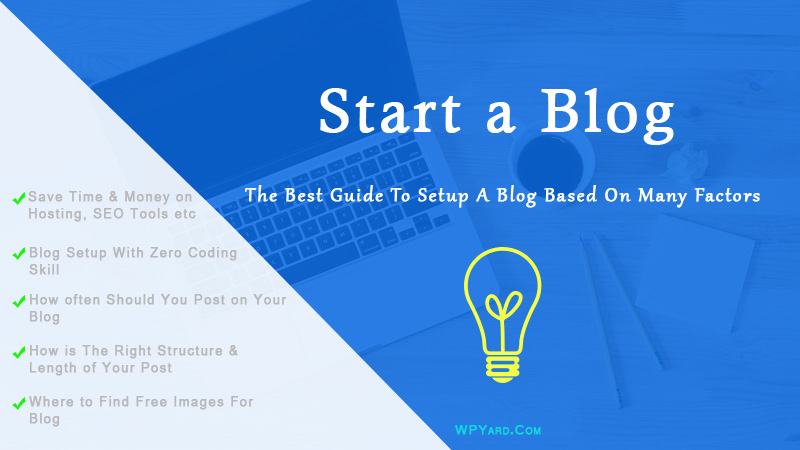Looking for a right and easiest procedure to start a blog in 2018? Then you are in the right place. In this detailed post, I will tell you the simplest procedure to start your blog effectively. This post is created for those who serious about blogging and looking for a solid guide to help them to start building their blog in 2018.
This is my first post in this category – Start a Blog and I will write here more about blogging tips from time to time. Subscribe to my blog and also follow on Facebook and Twitter to receive the latest updates and useful posts from this blog.
This post may contain affiliate links, meaning that if you click on one of the links and purchase an item, we may receive a commission (No additional cost to you).
Let’s Start – Why Should You Start a Blog?
I started my first blog 3 years ago but I could not convert it into a successful blog. Then I analyzed the reason behind its failure. Irregular posts, Bad SEO practice, bad quality images, posts length etc are the main reasons which prevented my blog to become successful.
After learning from my first blog, I started this blog back in 2017 and avoid all those mistakes which I have done earlier. Therefore I am writing this post to help you out and give you an exact overview of how should you start your first blog and also save some amount on hosting and other tools required for blogs to make it successful.
Now the question is – You should start your blog or not? The answer depends on your passion and interest. If you have good knowledge or experience of anything, you can start your blog. If making money is your primary goal, then you should first find a blog niche depending upon your interest.
Remember If a blog starts receiving a decent traffic, then there are the numerous way to make money from your blog. So your primary goal should be your contents.
Now let’s start with the very first step in building a beautiful blog.
Decide Your Blog Niche
The first step is to decide your blog niche. It will completely depend on your knowledge and interest. If you are an athlete, then you can start a health and fitness blog. If you are like traveling and photography, you can start your travel and photography blog and If you love cooking, just start your food blog.
Like the above example, you can choose your blog niche based on your interest. after choosing a niche, you need to pick a name for your blog.
Here are the few trending blog niches in 2018,
- Personal Finance & Legal
- Health & Fitness
- Travel & Photography
- Beauty and Fashion
- Fun & Entertainment
- Blog on Making Money
- Home Decor and Design
- Food Blog
- Lifestyle
- Blog on Pet Animals
- Gardening and Planting etc
instead of these, there are lots of topics you can choose from.
Choose Domain Name
In my opinion, this the crucial part of all the things in blog making. Many bloggers say – blog name should be matched to your niche and blah blah..!
Seriously, but there is no serious connection between blog name and your niche. There are lots of successful blogs exist with the totally different name from their blog niche.
So your blog name will be anything but it is recommended that it should match your blog niche for the best SEO practice. Also, your blog name should be short and easily memorable.
For example, Check my blog WPYard.Com, it is the combination of two words ‘WP’ and ‘Yard’, a short and easily memorable name.
You can choose your blog name adding a prefix or suffix in your blog niche. like if you are planning to start a travel blog, then you can consider the name adding a noun such as
travel + noun or noun + travel
instead of this, you can also consider the combination of two or three words in your domain name. It should be short, easily memorable and anyone can speak it easily.
Consider .com domain, because it is the most popular extension on the globe. You can also go for other extensions.
Choose Hosting for Blog
Now this time to setup a web hosting account. There are lots of hosting providers available but Bluehost is the best hosting provider to start a blog starting at $7.99/month but you will get it on an offer paying just $2.95/month for a limited time by following the given link below.
Enter domain to book at $2.95/month Right Now
Click on the button to view Bluehost plan
Bluehost – Book on $2.95/mo ( Limited Time Offer )
Why Should Choose Bluehost?
It’s very simple. It is the best hosting provider with their amazing support and great features such as uptime guarantee, free SSL, Free Domain name, email storage, spam protection, advertising credits with plus and the prime plan starts at $5.95/mo both.
One Click wordpress installation, daily backups, resource protection, scalability etc are also the important factor to choose Bluehost.
First Enter your domain name you want to register, you can also skip this step and claim your free domain after purchasing hosting.
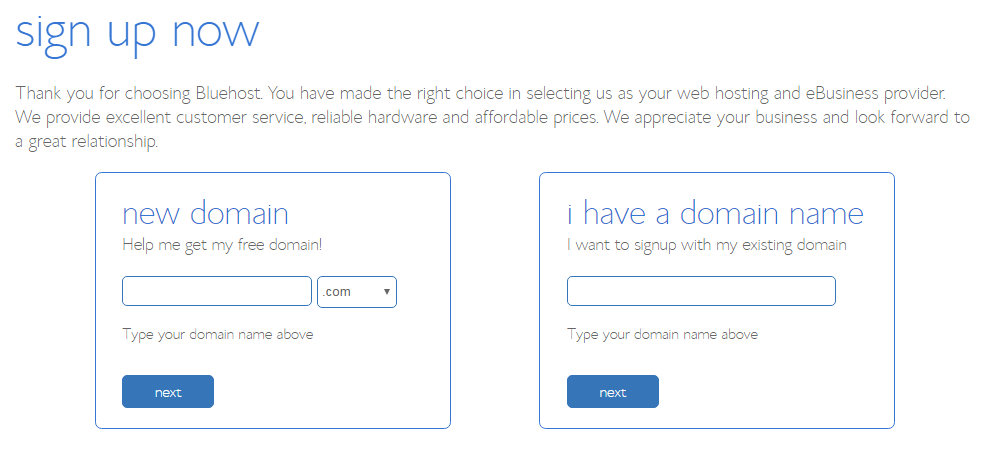
after entering your domain name you will see a form on next page asking for your some details like the image below.

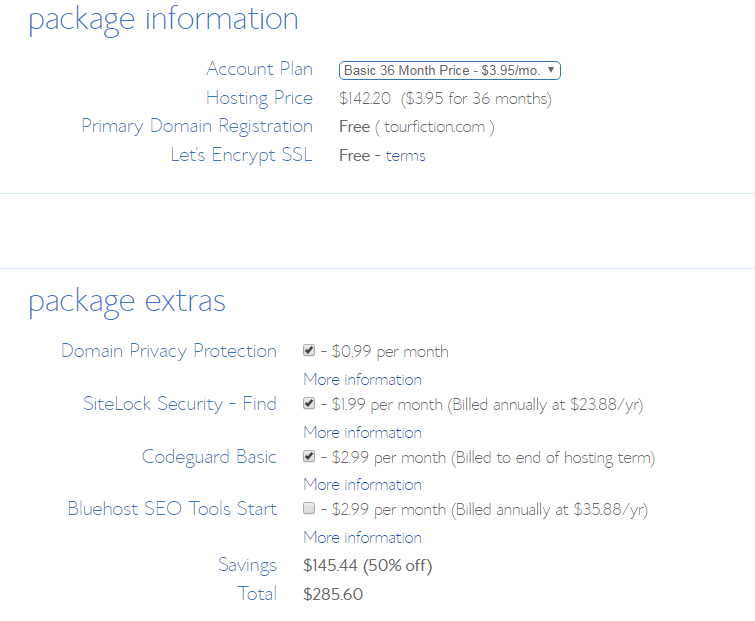
You can uncheck domain privacy, Sitelock Security and other things as per your need.
*The example domain in the above image tourfiction.com is available and you can book it using the above search widget by entering the name in the search box. ( don’t forget to tell me if you are going to register it )
Discount offer – You will see the discount popup box at the time of booking hosting saying ‘Claim Saving’ 65% Off – for $2.95/month only. (only if offer exist depends on Bluehost).
You can pay via credit card or PayPal to book your hosting with a free domain.
Also, check other hosting offers if you are interested in other
Best Hosting Offers to Start Your Site, Blog or eCommerce Website
Install WordPress Framework on Bluehost Server
WordPress is the popular open source blogging platform and over 31% of all site across the web uses wordpress as their framework. It is a completely free framework to build a blog.
Due to open source, it has a huge community of developer and user who working hard to make wordpress better and better every day. It has lots of flexibility like instant adding and removing of features using the plugin, change blog design quickly with just a single click anytime.
A secure and SEO friendly framework make our work easy to build a website.
How to install WordPress?
Log into your hosting account and find Softaculous, click on it and you will see wordpress framework.

Click on wordpress icon and you will be redirected to the next page asking for site details.
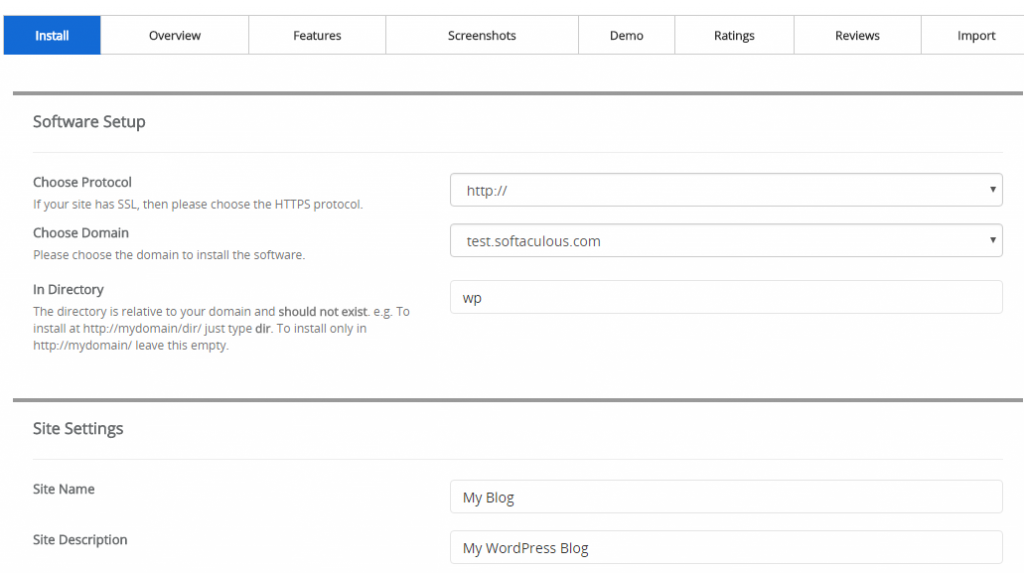
You can choose HTTP or HTTPS, www or non-www domain etc based on your choice. For detailed information about it, you should read this post – Setup Blog Checklist.
After filling all the details, click on the install button from the bottom of the page. It will take 2 – 3 mins only. You can skip theme to install here.
After completing wordpress installation, visit your site URL.
Congratulations, Your Blog is Now Live.
Log into your dashboard to design your blog and adding features using the link www.yourdomainname.com/wp-admin.
Design Your Blog
There are lots of free themes available in the official wordpress repository. You can choose anyone and install on your site. Instead of this, you can also buy popular theme used by millions to run their blog on. Here I listed some out of the box wordpress theme to start your blog.
StudioPress – Genesis Framework
Why Paid Themes?
These themes are great and take care of every aspect of your site such as site speed, security, SEO, Schema etc to make your blog successful. They provide amazing support to their customer to resolve all issue quickly. Instead of these, there are also some advanced features you will see only in premium themes necessary for a blog.
For example, if you subscribe membership of ElegantTheme, OceanWP, StudioPress, MyThemeShop etc, you will unlock all their themes and plugins to boost your blog.
They also have a dedicated blog where you can find some useful and amazing tips to increase your blog performance.
10+ Best SEO Optimized Responsive WordPress Theme to Start Website
But if you are looking for a good free wordpress theme, you can see the list here
Best Multipurpose Free WordPress Theme to Start A Blog
How to install theme after purchasing or downloading?
Log into your admin dashboard, find Appearance -> Themes. Click to Add New button. You can install free themes directly from wordpress repository or upload the zip file of your purchased theme. Click ok and within 5min you will get to go.
Adding Features – Install Plugin
Suppose you want to add share buttons on your every post or want to add a slider on your homepage. How will you do that? Coding… nooo! You just need to install a plugin available free on wordpress repository.
You should read the essential plugin list for a wordpress blog
Why You Must Have These WordPress Plugin – #Blog #Success
You can extend features of your site like SEO, Cache, Smush Image, Share, Security etc, Opt-in forms, e-Commerce etc based on your need.
Activating Some Recommended Tools for Blog Performance
This is the important part of your site. These tools play an important role in the success of a blog. Tools for SEO Keyword Research, CDN, Security, Push Notification, Analysis tools are necessary for your site.
for SEO & keyword research Semrush is the best tools used by almost every blogger. Here is discount offer – 14 days free trails for Semrush tool. Check your site SEO or Rank using Semrush tool for free
or follow the link below to check your site SEO and a complete analysis of your site
Semrush – Click to Activate 14 Days Free Trial
Read about the best tool you should use in your blog.
10+ Essential Tools Must For Every Professional Website
Some useful tools are Semrush, OneSignal Push Notification (free), MailChimp for building list, Sucuri Security, Cloudflare etc.
Write Your First Post
After setting all the things, log into the admin dashboard of your wordpress site. Find Post -> Add New.
Here you can write your first blog post using the wordpress text editor. In the next post, I will tell you about other advanced text editors which makes your blog writing fun.
Your post length should be approx 1300 – 2000 words. I will discuss it in my next posts.
Add blog featured images, add categories, tags, excerpts etc and hit the publish button located at the right top card.
Where to Find Free Images
When you are writing a post, you will need lots of images to describe the post and make it beautiful, but using images from google search result or other place is a bad idea.

Therefore you should use royalty free images or public domain images. You can visit Pixabay, Pexels, Unsplash etc to get high-quality images for every type of blog as per your need and these are completely free. Check the complete list of these sites here
12 Best sites to find high-quality free images for blog and business
Logo and Banner Design
many people looking also for a logo for their blog. Therefore I added this paragraph. You can consider Canva, Logojoy etc. Canva is the free tool to make your logo, banner or poster. you can also unlock paid icons and images.
Check the list here
11 superb free online logo maker and banner maker tools
Don’t Forget to Tell Me
hey Friend, don’t forget to tell me which site, tools, plugin, themes or hosting you are using in your blog. If found helpful this blog, please leave a comment in the comment box.
Need a WordPress Developer – Hire Me
Need a wordpress developer to build your blog, hire me for your work. Connect with me on facebook or twitter or send me a mail at [email protected]
Subscribe WPYard to get latest updates and follow on Facebook and Twitter to get the latest notification directly on your inbox.
Keep Blogging, Keep Smiling! 🙂