Building a site in wordpress is very easy but finding right wordpress plugin to boost your site speed and rank, you need the best plugin. WordPress plugin repository has lots of plugin for the same features but very few have a clean and good code. Here we listed some of the best free and paid wordpress plugin which every wordpress site must use. Check the list.
Full Disclosure – This post may contain affiliate links, meaning that if you click on one of the links and purchase an item, we may receive a commission (No additional cost to you).
(1) Yoast SEO WordPress Plugin

Yoast SEO is the best plugin for SEO, almost every wordpress use love to have this plugin. A very neat and clean setting, smooth, real-time data analysis etc gives us an amazing experience to write a post according to SEO guidelines.
The best part of this plugin is completely free for all the users. But if you want more features like multiple keywords and etc, You need to upgrade this wordpress plugin with Yoast SEO Premium.
Features- It gives you the option to index or noindex, follow or nofollow post or page individually or globally, It also generate XML sitemap – you don’t need to activate other plugins for XML. You can easily connect with popular webmaster tool to fast listing your site in search engines. Connect with Social media accounts to more visibility on the internet.
Price – Free – available in official wordpress plugin repository.
Premium – Yes, you need to upgrade your wordpress plugin for the more extended feature.
(2) Schema Markup

Schema is a technique to present site data in a more informative way. For example reviews, ratings, timing, contact details etc you are always seeing on search engines. Schema enabled sites have 4 times higher priority than others site in SERPs.
For enabling Schema in your wordpress site, you only need to install and activate Schema wordpress plugin from wordpress repository. It has some basic setting, you need to set it according to your site need only once.
Schema markup is applicable to many sectors like;
- Star Ratings
- Book/Author Review
- Product information
- Addresses and phone numbers
- Appointment Date
- Event dates,
- Opening and Closing Times
- Images, Video in rich Snippets and many more.
Schema Markup General Facts
Read the basic facts about schema markup –
- Schema Should be enabled in the main site
- The JSON-LD, RDFa, or Microdata formats can be used for schema
- Schema markup does not block robots.txt file for Googlebot.
- It should be applicable on all the files including AMP Pages, Canonical Pages etc.
Schema Markup helps to increase click through and conversion rate which helps a lot to increase the revenue of a website.
Price – Free – available in official wordpress plugin repository.
Also Read: Start Successful Blog – Strategies To Build Super Blog Site
Also Read: SEO Friendly Image Optimization Tools to Improve Page Rank
(3) WP Rocket Cache Plugin – Highly Recommended
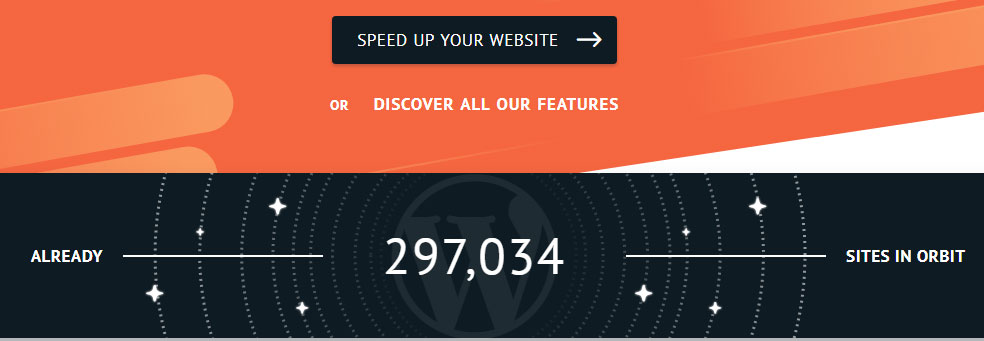
Cache technique is the most important technique for any type of site for fast loading and reduced page load time. Fast loading sites have high priorities in search engines results page (SERPs).
Cache is a technique to serve the optimized static page to the users in place of dynamic queries. If you open a website in your browser, It stores the static files including images, HTML, js, CSS etc file in local disk. After that every time you open the same website, it will serve the previously stored files after matching the files from original destination. If any changes occur in original files, it will serve the latest version for that particular file.
Speed is the most significant factors for a website. It directly affects the revenue of a website. Some high traffic sites conducted research and uncovered the following facts:
Source – W3 Total Cache WordPress Page
Google.com: +500 ms (speed decrease) -> -20% traffic loss
Yahoo.com: +400 ms (speed decrease) -> -5-9% full-page traffic loss (visitor left before the page finished loading)
Amazon.com: +100 ms (speed decrease) -> -1% sales loss
Checkout WP Rocket Feature and Pricing (recommended) – Click Here
Other wordpress cache plugin are W3 Total Cache plugin, WP Super Cache etc for wordpress sites.
W3 Total Cache Price – Free – available in official wordpress plugin repository.
WP Super Cache Price – Free – available in official wordpress plugin repository.
(4) Elementor Page Builder / Divi Builder
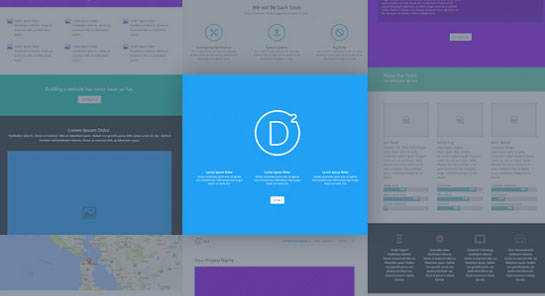
For Designing beautiful layouts for a wordpress site, pages builder is the great option for it. Elementor and Divi Page Builder are the best page builder for wordpress site. They give the option to completely drag and drop item, widgets and blocks to make layouts. You can check your layout in real time with these great wordpress page builder.
The basic version of elementor is free and available in official wordpress plugin repository.
Divi Page Builder (Recommended) – Divi Builder is most advanced page builder for a wordpress site. This plugin has been built by famous Elegant Theme, also develop most popular Divi Theme.
Visit Divi Builder (Recommended) – Click Here
Visit Elementor – Click Here
(5) JetPack by Automatic

JetPack is developed by Automatic, Creator of WordPress is the package of multiple necessary features for a wordpress site like subscription box, sharing, auto publish the post on social media (Publicize feature), likes, site stats, backups, security and protection and many more features all included in a single plugin.
For using this plugin you only need connect your wordpress.com account with this plugin. It is free and available in official wordpress plugin repository.
Price – Free – available in official wordpress plugin repository.
Premium – For using advanced features like VaultPress, Spam Comments etc.
(6) Sucuri Security (Recommended) / Antispam Bee
If you want to secure your site from malicious codes and attacks, you need to harden your site security with these great security wordpress plugin.

Antispam Bee Wp Plugin helps to prevent malicious login attempts and clean spams comments easily.
Visit Antispam Bee – Click Here
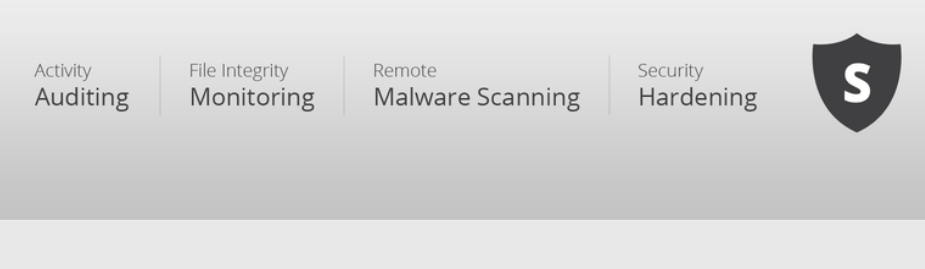
Sucuri Plugin is the best plugin for hardening and secures your wordpress site from hackers and malicious codes. It gives multiple options to harden your site security. It is completely free and available in wordpress repository.
Visit Sucuri (Recommended) – Click Here
(7) WP Smushit (Recommended)
For the fast loading of the site, you must use images with low size. WP Smushit plugin developed by WPMUDEV Team helps to reduced file size easily and improve page rank by optimizing images on wordpress site.

We need image optimization to get a better page rank we need to site load fast like other techniques. So we need to compress images so that they can load faster and give a better user experience. Few reasons are listed below why we need to optimized images;
- Improve page rank
- Increase site speed
- Better user experience
- Improve SEO
- Reduce server load and save its resources and many more reasons are there.
Price – Free – available in official wordpress plugin repository.
Download Free Plugin – Click Here
Premium – Available
Also Read: Best Methods To Make Money From Your Blog Easily
Also Read: Setup Blog Checklist – Facts Behind A Successful Blog
(8) Updraft Backup / VaultPress

To keep safe of your hard work, site backup is compulsory for any site. WordPress is the plug and play the game. Backup is needed for any bad situation on your site. Sometimes due to plugin conflicts site may crash, or updating plugin or wordpress version, the site may crash and we lost all our data and hard work. To prevent this happening, we need a backup to restore site instantly without any difficulties.
Updraft Plus – It is the best backup plugin for a wordpress site which gives lots of option to backup and restores your site instantly. We can set backup timing according to our need on the daily, weekly or monthly basis. It also stores site backup data to a local folder as well as a remote location like Google Drive, Dropbox etc.
If you have more than one site, then you should use Updraft Central wordpress plugin to manage all your site from one place.
Price – Free – available in official wordpress plugin repository.
Download Plugin – Click here
Premium – Available
VaultPress – VaultPress developed by automatic is the paid feature of JetPack Plugin to backup your wordpress posts and data.
Visit Plugin Site – Click Here
Price – Yes
(9) WP Thirsty Affiliate (Recommended)
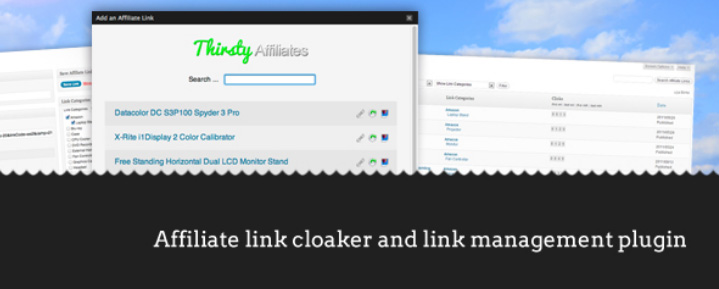
If your site contains lots of affiliate link or bad URL structure, use the Thirsty affiliate link wordpress plugin to shorten and make them prettier. It is the best plugin for managing affiliate link in one place.
Price – Free – Click to Get Here
Premium – Available to unlock extended features.
(10) Advanced Ads
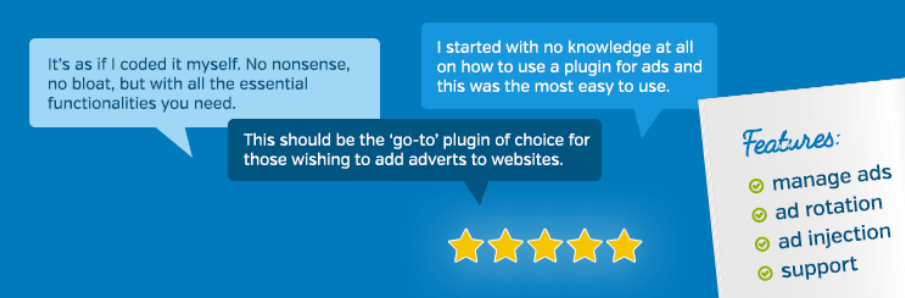
If you want to show ads on your wordpress site, you must use advanced ads wordpress plugin. It gives availability to show ads in multiple locations like within every wordpress posts, the bottom of every post, sidebar and many more locations from a single dashboard.
Easily shows Adsense ads, affiliate ads or any ads script containing javascript, HTML, images etc.
You can also set ads rotation according to your need.
Price – Free – available in official wordpress plugin repository.
Download Link – Click here
Premium – Available to unlock more ads locations.
(11) AMP for WP
The latest technique to open page instantly in SERPs. AMP enabled pages have higher page rank than others. Just installed AMP wordpress plugin and set it as you want for your site. AMP pages show flash icon in SERPs.
Price – Free – available in official wordpress plugin repository.
Download Link – Click here
Premium – Available
(12) Insert header and Footer
It is the most important wordpress plugin for a wordpress site. Editing core files are dangerous and sometimes it can crash your site. Insert header and Footer wordpress plugin gives you availability to add any script like analytics, webmaster etc easily on header or footer according to your need. It free us to edit the live file. We can add any script in the head section of wordpress site from the wordpress dashboard.
Price – Free – available in official wordpress plugin repository.
Download Link – Click here
(13) TablePress – WP Responsive Table

If you want to build the responsive table for your post, you must use WP Responsive Table wordpress plugin. It easily creates beautiful responsive table. it gives shortcodes so that you can use your table anywhere on your site.
Price – Free – available in official wordpress plugin repository.
Download Link – Click here
(14) WP Sweep
WP Sweep helps to clean your wordpress database and also optimize the database to load faster. This plugin has been coded using wordpress codex and uses its function and hooks. Like another similar plugin, it does not leave any garbage value after optimizing the database.
Price – Free – available in official wordpress plugin repository.
Download Link – Click here
Final Words –
Building a website is easy but making it awesome is also necessary. In wordpress, we have the flexibility to add or remove features according to our need. A wordpress site can consist many plugins (no limit). Some site contains 20 – 23 and some site contains more than 50, totally depends on the features of the site. Only bad coded plugins can harm a wordpress site. Cleanly coded wordpress plugin extends features of a wordpress site only.
Highly Recommended WordPress Solution – Must Visit To See The Features, Pricing and Discount
Bluehost Hosting Plans and Features
Hostgator Hosting Plans and Features
Full Disclosure – This post may contain affiliate links, meaning that if you click on one of the links and purchase an item, we may receive a commission (No additional cost to you).
Thanks for Staying Here!
Keep Smiling, Keep Sharing! 🙂



![[Solved] How To Fix WordPress Not Sending Email Issue Under 5 Minutes](https://www.wpyard.com/wp-content/uploads/2018/08/Untitled-1-768x384.png)